Using #AI to reproduce Richard Avedon's style
Our first in a series of articles exploring the style of iconic photographers

One of the things I’ve noticed in trying to implement various artistic styles is that while Midjourney does a pretty good job training on the work of renowned painters, it’s often hit or miss when it comes to famous photographers. With misses much more likely than hits.
My theory on this is that trying to discern between the style of two photographers often comes down to subtle nuances that are too fine for AI to pick up on. Even when a photographer has a very recognizable style, the distinctions really aren’t so clear cut that an AI can tell the difference.
For example, if you show me a portraits made by Richard Avedon and Martin Schoeller, I’m fairly confident that I can tell which is which. But does the AI see the subtle differences in light placement and shadows or lack of? The more I play around with Midjourney, the less confidence I have in its ability to faithfully reproduce the style of individual photographers.
That doesn’t mean we can’t pay homage to the masters of photography through our AI creations, but it does mean you may need to rely more on copying their technique than relying on telling Midjourney to create an imagine “in the style of.”
For this article, let’s break down the style of Avedon, one of the most famous portrait photographers of the 20th Century. His work is immediately recognizable and many of his photos are considered iconic.
In many, but not all, his portrait subjects are often photographed in front of a white background. If you want your AI portrait to generate in the style of Avedon, the white background is essential. To make his backgrounds stand out, he often used one or more lights that were aimed solely at the background in order to blow it out. The photos below are examples of Avedon’s work.
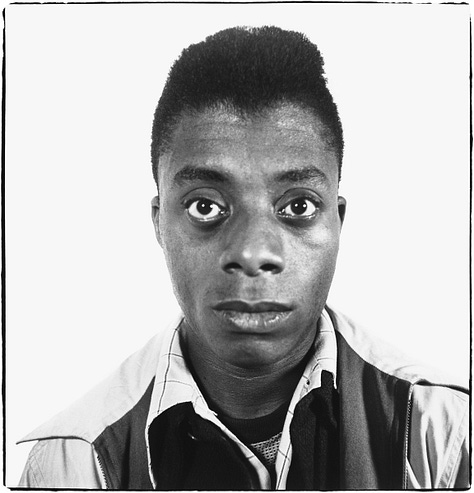
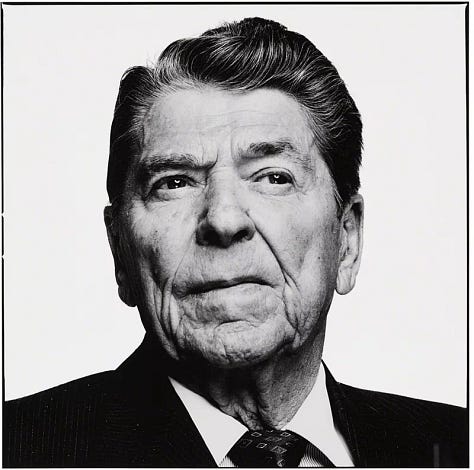
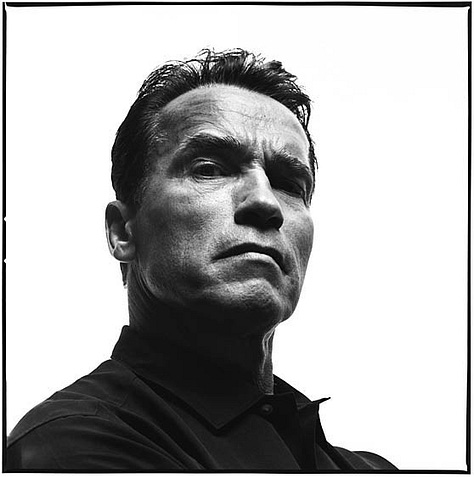
The other Avedon trademark is his use of high-key lighting, which is typically where the light is overexposed to the point it creates little to no shadow. Avedon often placed the light slightly above and directly in front of the subject. We see that in the James Baldwin portrait. However, in the Ronald Reagan portrait, the light is a little to the side, which creates a little bit of shadow on the side of the face away from the light. In the Schwarzenegger portrait, the light is placed to the side but much higher, which creates the shadows around Arnold’s eyes and cheekbones.
However, when I ask AI to create a portrait in the style of Richard Avedon, it typically does not return an image with a white background. However, it does often give me a black and white image, which indicates it’s definitely training on Avedon as most of his images are in black and white.
I was actually pretty pleased with the image below, which to me is very much in Avedon’s style.
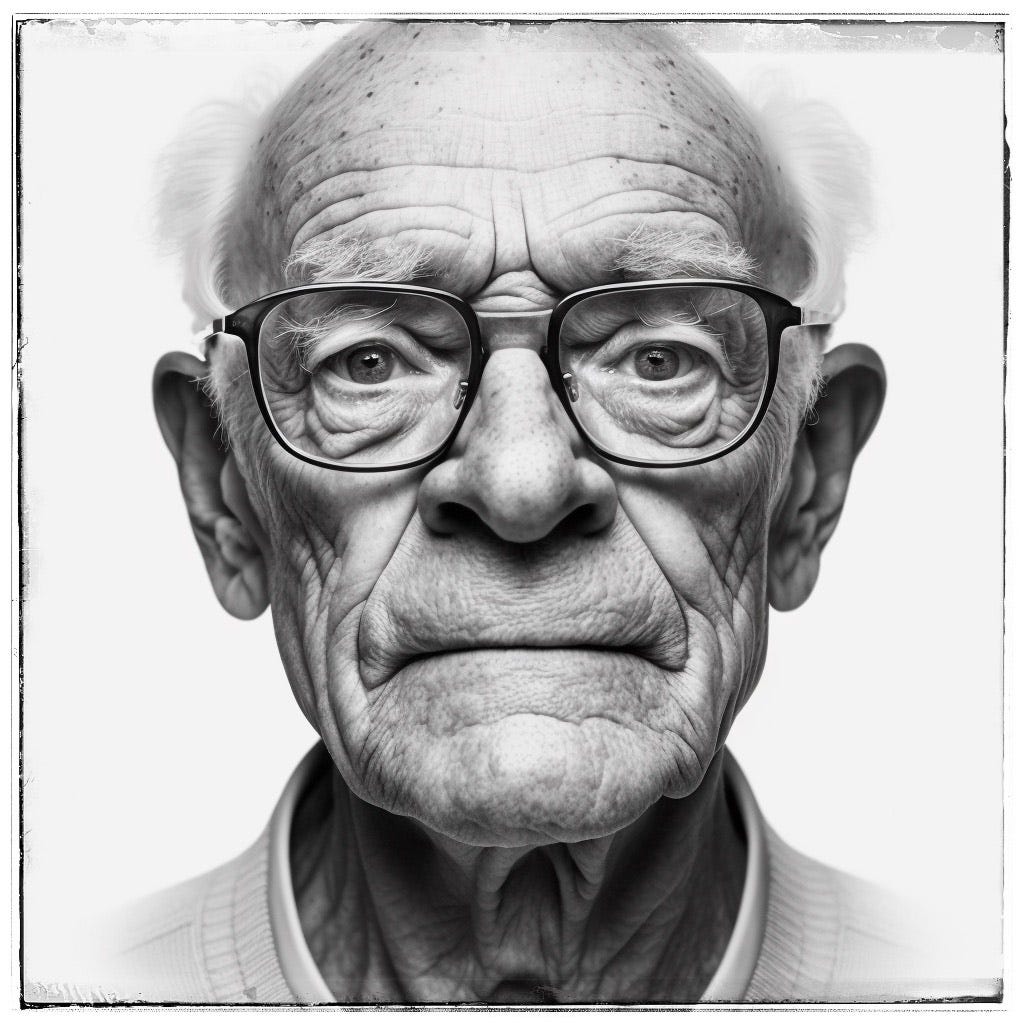
So, to create an image in the style of Richard Avedon, we’d want to specify a white background and high-key lighting. I’ve also found that if I add a type of film to the prompt, my images are almost always more photorealistic. For black and white images, I use “Kodak Tri-X Pan 400” because it’s great high-contrasty film that has been in use since the 1940s.
For the photo below, I used the prompt “portrait of an asian woman in front of a white background + high-key lighting + Kodak Tri-X Pan 400.” Notice I did not prompt the “style of Richard Avedon.” (I used Adobe Lightroom to blow out the background.)

If someone showed me this photo, I would not mistake it for one by Richard Avedon but I might say that it’s in his style. What’s missing from this photo and from many AI portraits is that connection that happens between photographer and subject.
How do we recreate that in an AI portrait? Or at least get close to it? One way is to give the AI some stage directions much like we might give the model if we were working with them in the studio.
In the photo below, the prompt was: “portait of a young man in front of a white background + his arms are folded and he his looking to the side + his eyes watching something in the distance + in the style of richard avedon + high-key lighting + kodak tri-x pan 400”
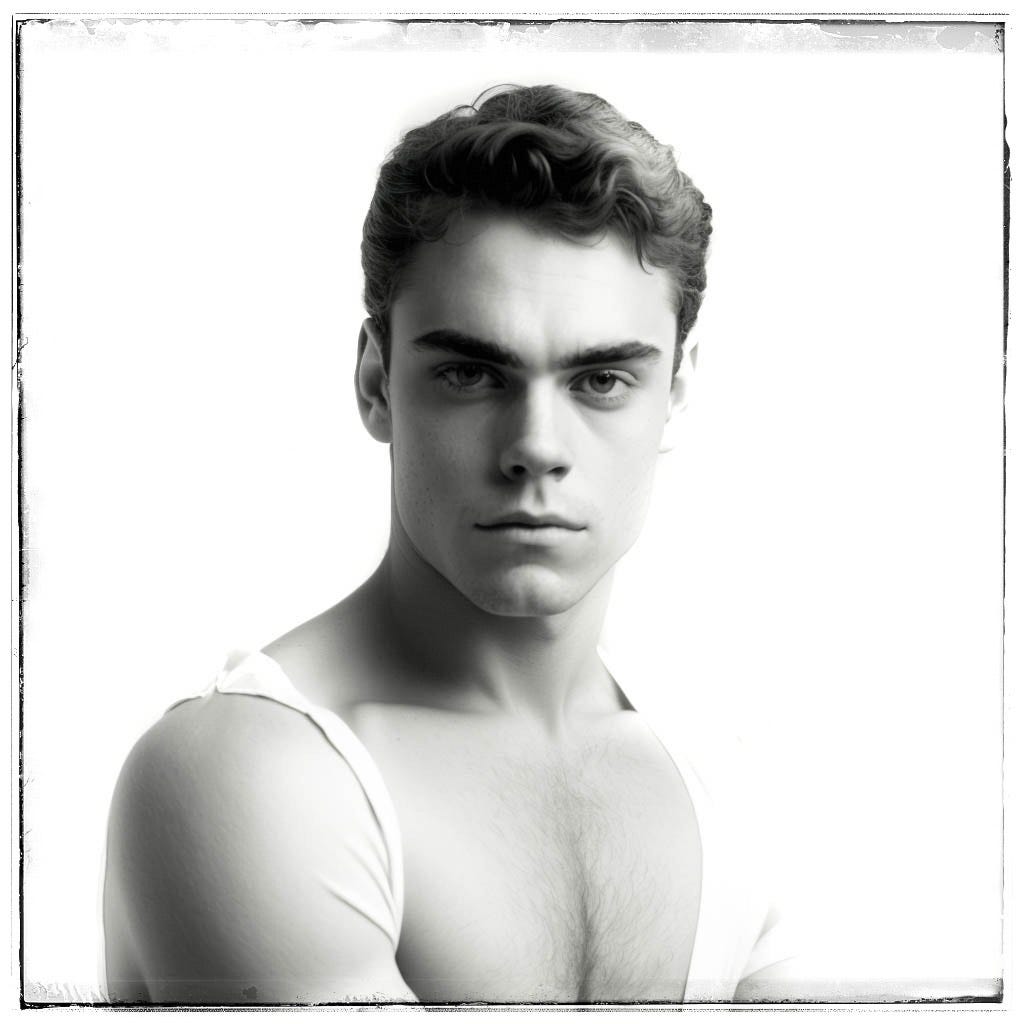
Getting the results you want takes patience. The more directions you add to your prompt, the less likely Midjourney is to give you exactly what you want. You can try phrasing it a few different ways or try rerolling, but at some point, I find you just need to go with what Midjourney is giving you.
In the image below, I prompted: “portait of a young black woman in front of a white background + she is staring intently to the side + she is holding her face in her hands + in the style of richard avedon + high-key lighting + kodak tri-x pan 400”

Of course it’s a brave person who tempts the gods by incorporating hands into their prompt. The hands here are ….not good, but since I’m generating this at the Atlanta airport and not spending a lot of time on it, there you go.
Finally let’s say you are wanting to get more of a waist up shot that Avedon frequently did. Take, for example, the photos for his In the American West series. Midjourney doesn’t always cooperate when it comes to creating full-body portraits.
One option is to use one of Avedon’s original photos as a prompt. In the images below, the first is of a shirtless man from Avedon’s American West portraits. The second is the result of using that image as a prompt with the text: “full-body portrait of a teenage girl in front of a white background + she is wearing overalls + hgih key-lighting + in the style of Richard Avedon + Kodak Tri-Pan X 400”
You can see that the results are spot-on but the first image has “contaminated” the AI result as the “teenage girl” looks a lot like the man from Avedon’s original photo. Of course, if the goal is to create an image that copies Avedon’s style, this is pretty good. Changing the appearance of the woman in the image can be done by making variations with different text prompts but you can also add a second image as a prompt, as well.
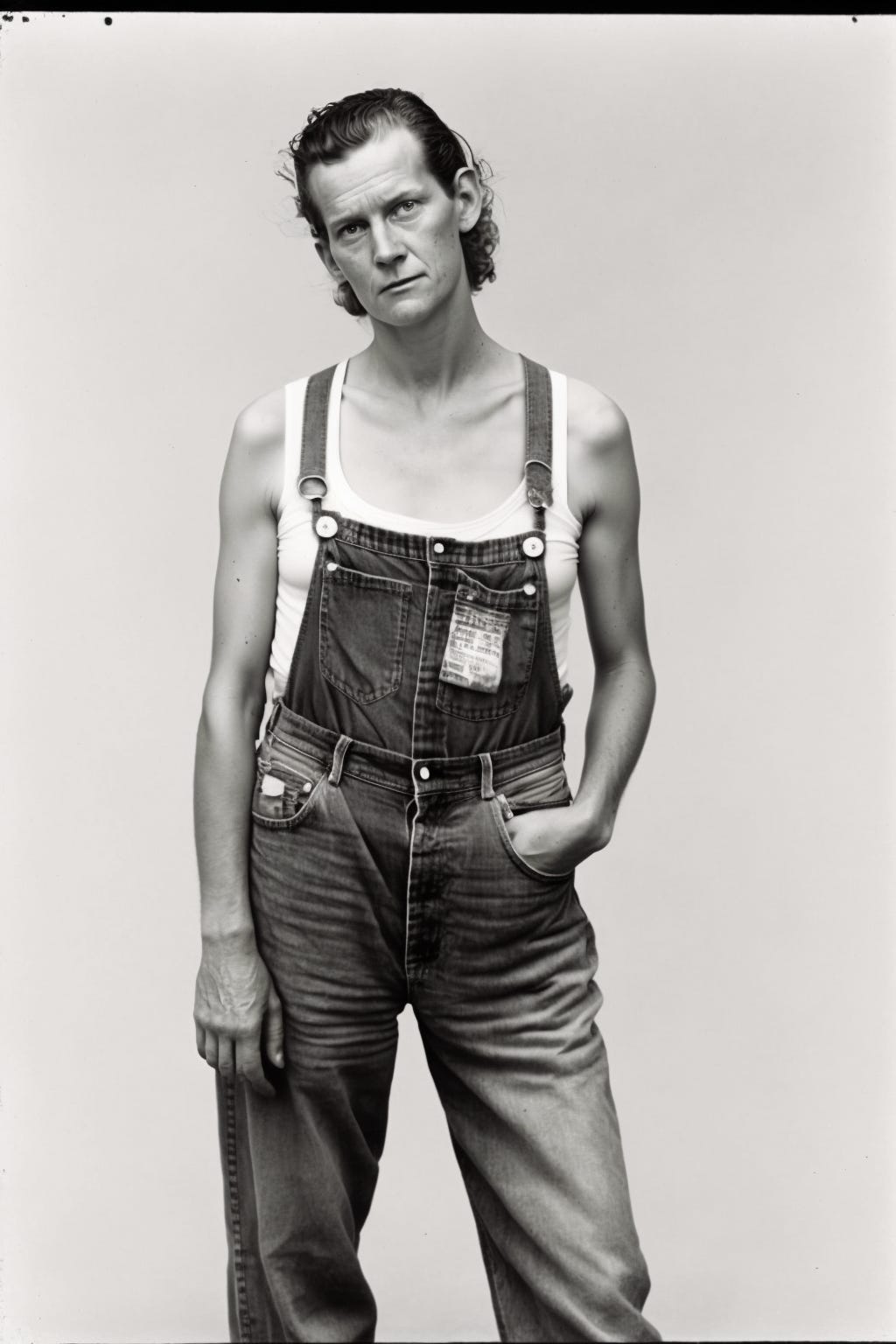
In the image below, I used Midjourney’s blend command with the AI-generated Avedon photo and the portrait from earlier of the young Black woman.
I’d love to hear about your experiences trying to emulate the styles of different photographers. What works for you?
You can follow Joe Newman on Instagram at @most_sublime_media.



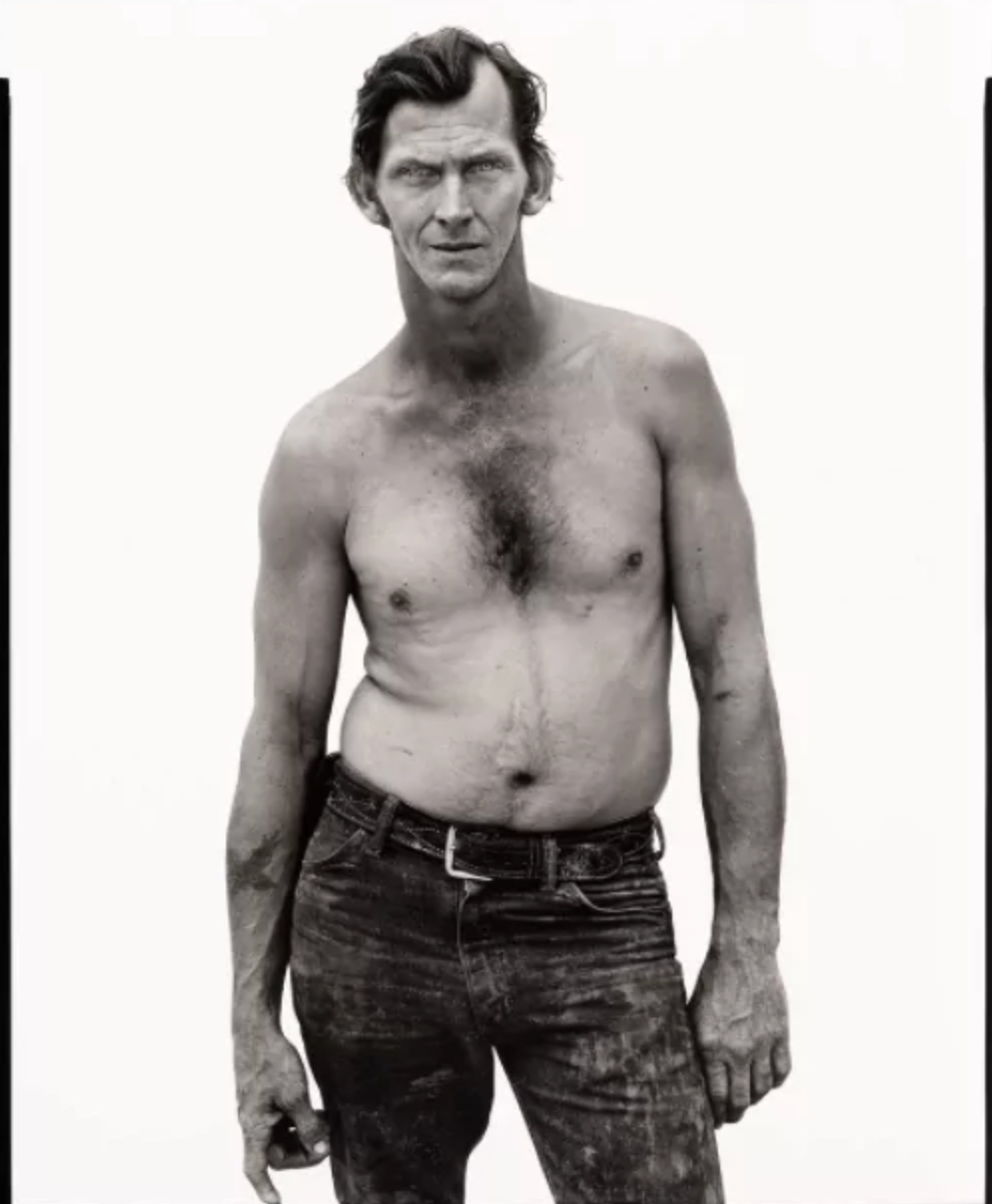
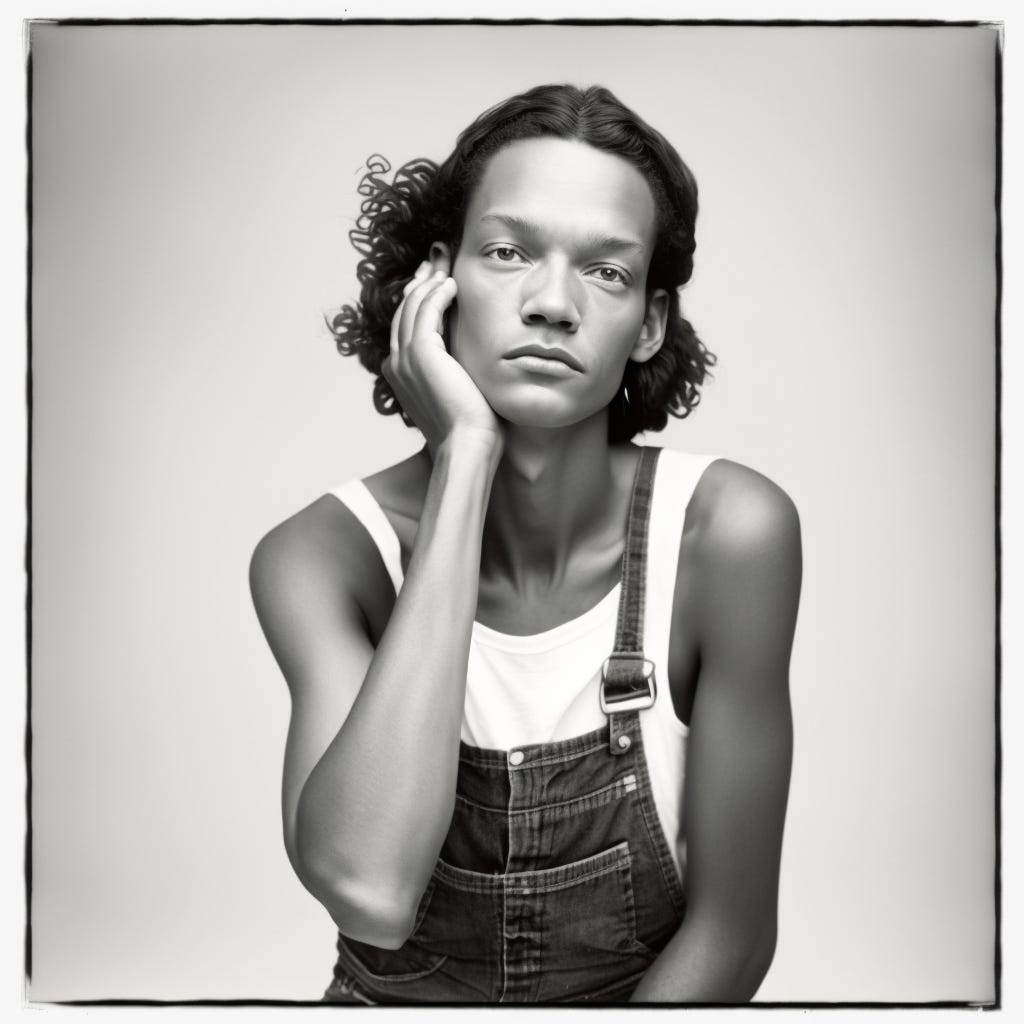
incredible and very good job here, i discover it . I was generating someting picture en using avdon reference, it's really good